Talk to PDF
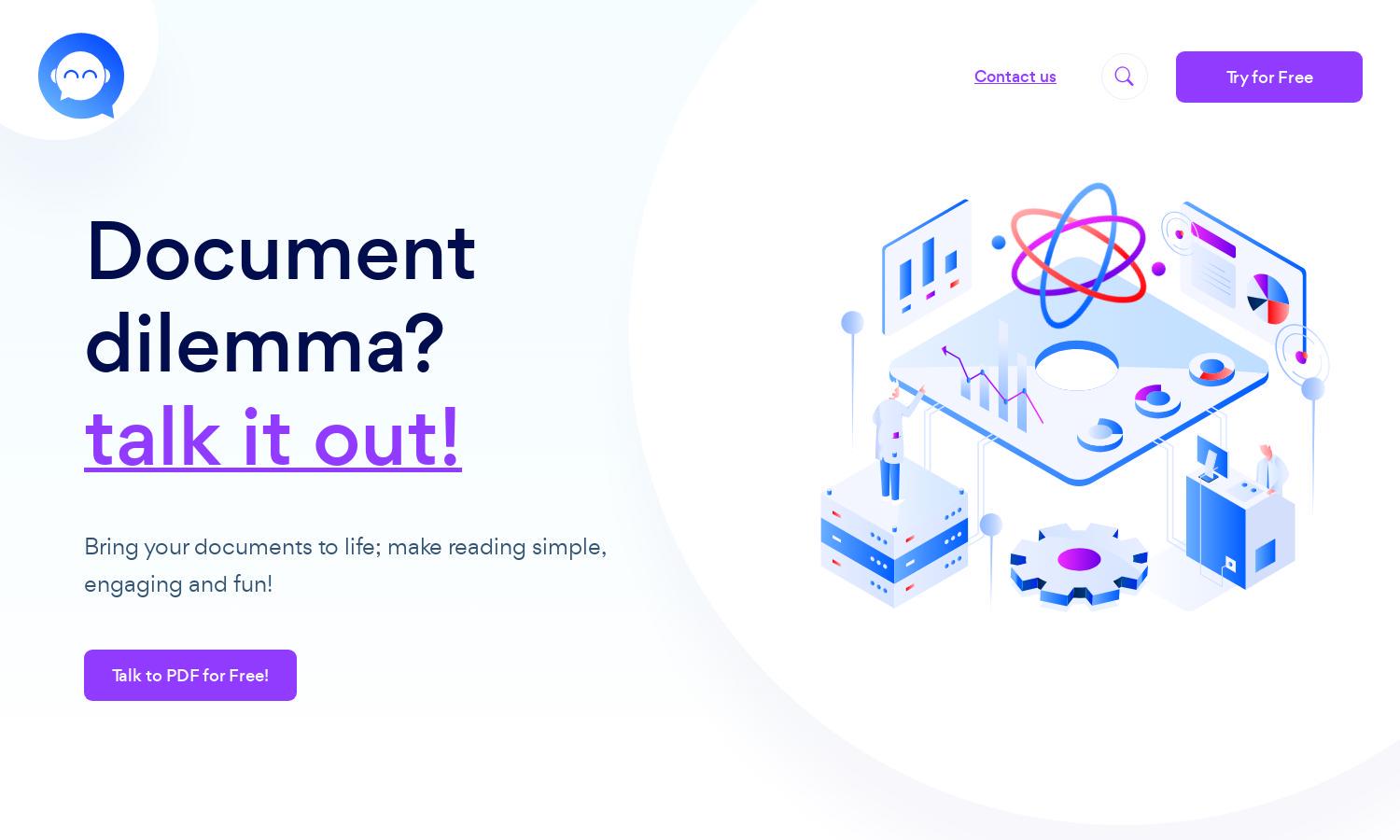
About Talk to PDF
Talk to PDF empowers users to engage with their documents through innovative AI technology. Designed for students, professionals, and everyday readers, it transforms traditional PDFs into interactive chat experiences, promoting comprehension and ease of use. Discover how Talk to PDF enriches your reading journey!
Talk to PDF offers a free tier for limited pages and an option for premium features. Users can upgrade for enhanced capabilities, such as larger file uploads and advanced functionalities. Explore the value of different subscription plans to maximize your document engagement with Talk to PDF.
Talk to PDF boasts a user-friendly interface that facilitates seamless navigation and interaction with documents. Its layout is designed for ease of use, allowing users to effortlessly upload documents and engage in chat-like conversations. Enjoy a unique, streamlined experience with Talk to PDF.
How Talk to PDF works
Users start by planning whether they want to extract sensitive information or engage in conversation with their PDFs. Once uploaded, the document comes to life, enabling users to ask questions and receive context-driven answers, thus enhancing understanding. Talk to PDF ensures a smooth interaction, making complex information easy to digest.
Key Features for Talk to PDF
Interactive Document Chats
Talk to PDF's core functionality lies in its ability to transform documents into engaging chat interfaces. This unique feature allows users to interact with their PDFs in a conversational manner, significantly enhancing comprehension and providing an enjoyable reading experience.
Sensitive Information Redaction
Talk to PDF includes a valuable feature for users concerned about privacy: sensitive information redaction. This functionality allows users to identify and hide confidential data within their documents, ensuring security while maintaining ease of access and interactive engagement.
AI-Driven Insights
With AI-driven insights, Talk to PDF enables users to extract relevant information effortlessly from their documents. This feature utilizes advanced AI technology to analyze content based on context, simplifying the research process and enhancing learning.








