Talknotes
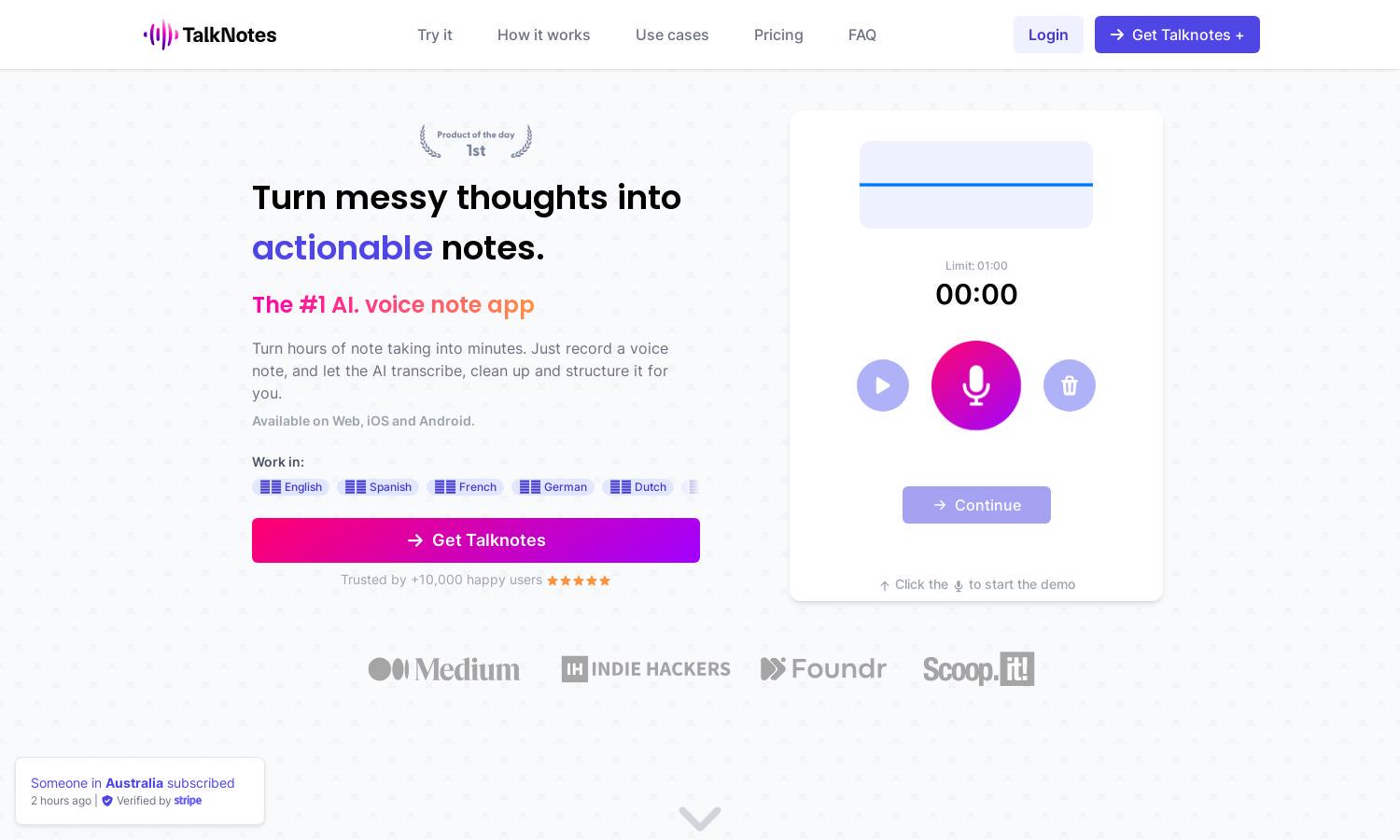
About Talknotes
Talknotes is an innovative AI voice note application designed for individuals seeking efficient note-taking solutions. Users simply record their thoughts, and the AI transforms them into organized, actionable texts. This cutting-edge tool enhances productivity for anyone from students to professionals, making note-taking effortless and accessible.
Talknotes offers flexible pricing plans, including an introductory monthly subscription at $10.98 and an annual rate of $68.95, providing significant savings. Subscribers enjoy unlimited notes, 20 minutes of audio recording, and custom styles, making it a valuable tool for enhancing productivity and organization.
The user interface of Talknotes is designed for intuitive navigation, ensuring a seamless experience. With clear menus, straightforward features, and an easy-to-use transcription layout, users can effortlessly manage their notes, making the process enjoyable and efficient.
How Talknotes works
To use Talknotes, users first create an account and choose their preferred language. Next, they simply record their voice, allowing the AI to transcribe and structure the content based on their selected style. Users can easily edit the resulting notes and export them as needed, ensuring a smooth and efficient workflow.
Key Features for Talknotes
AI Voice Transcription
The standout feature of Talknotes is its AI voice transcription, which converts spoken words into structured text rapidly and accurately. This unique capability allows users to capture ideas effortlessly and ensures that important thoughts are not lost, enhancing overall productivity.
Customizable Styles
Talknotes provides customizable styles that cater to diverse content needs. Users can select from various formats, including task lists, blog posts, and emails, ensuring their voice notes are organized precisely as required, making content creation versatile and user-friendly.
Multi-Language Support
Another key feature of Talknotes is its support for over 50 languages. This functionality enables users from different linguistic backgrounds to utilize the app seamlessly, broadening accessibility and ensuring effective communication regardless of language barriers.








