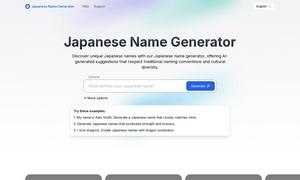Tilda
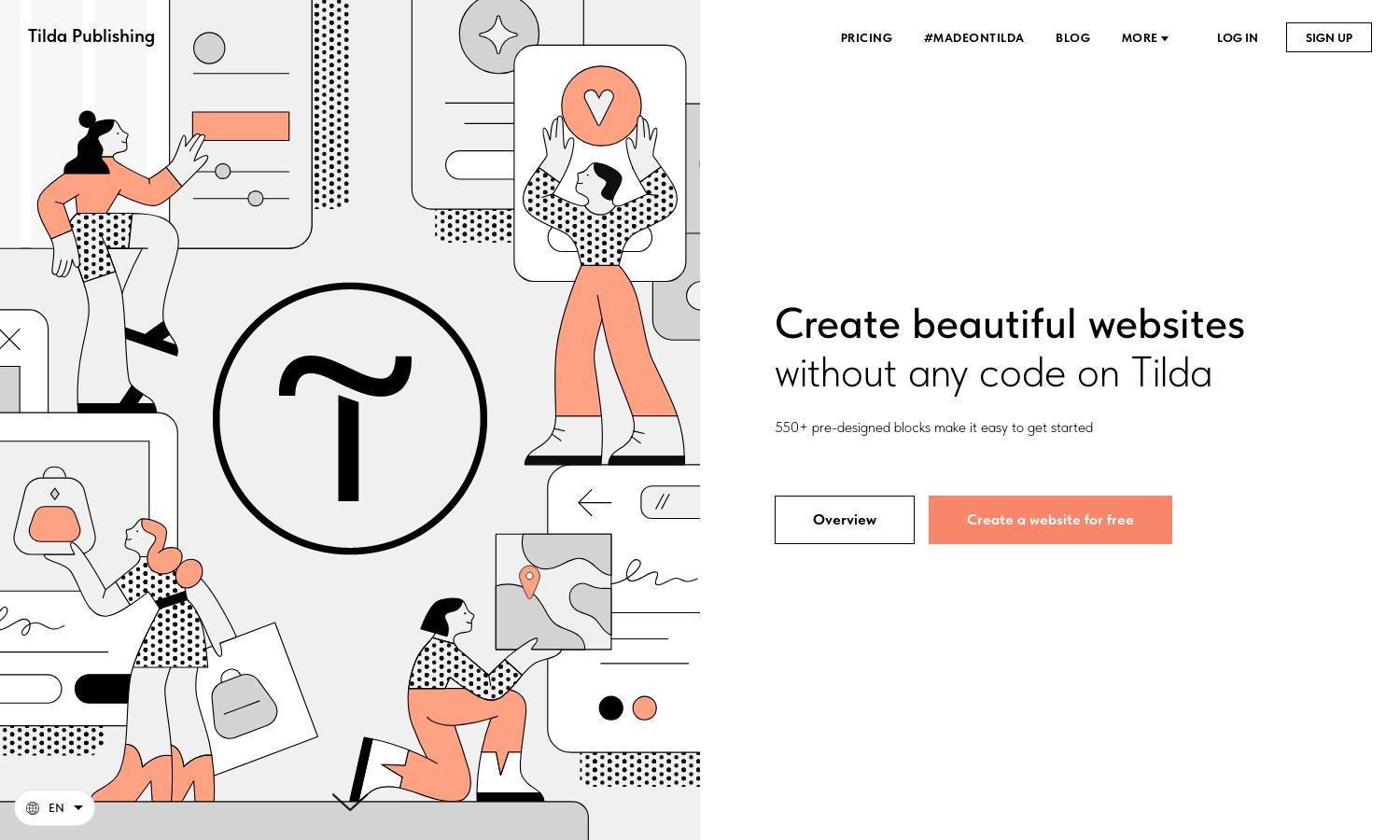
About Tilda
Tilda is a no-code website builder that empowers users to create stunning websites easily. With over 550 customizable blocks, it offers endless design flexibility and a user-friendly interface, making it perfect for individuals and businesses alike. Tilda streamlines web development, allowing anyone to launch and manage their site effortlessly.
Tilda offers various pricing plans to suit different needs, starting with a free tier for basic features. Paid subscriptions unlock advanced functionalities, integrations, and priority support. Users benefit from enhanced customization options, additional storage, and removal of branded elements, making it an excellent value for professionals.
Tilda features a clean, intuitive interface that enhances the user experience. Its well-organized layout facilitates easy navigation through templates and blocks, allowing users to create visually appealing websites quickly. The platform’s drag-and-drop functionality and seamless editing tools make Tilda accessible for everyone, regardless of technical skills.
How Tilda works
Users start by signing up for Tilda, where they can choose from thousands of templates. Once a template is selected, they utilize the drag-and-drop editor to add and customize pre-designed blocks, including text, images, and videos. Tilda’s intuitive interface ensures easy navigation, allowing users to focus on their content without touching any code.
Key Features for Tilda
No-code website building
Tilda’s no-code website building feature allows anyone to create professional websites without prior design experience. This innovative functionality empowers users with customizable templates and drag-and-drop design blocks, ensuring a seamless website creation process. With Tilda, turning ideas into stunning sites has never been easier.
Adaptive design
Tilda's adaptive design ensures that every website looks perfect on all devices, from desktops to smartphones. This key feature automatically optimizes layouts, enhancing user experience while relieving users from extra design work. With Tilda, your website will always be beautiful and functional, regardless of the screen size.
Extensive block library
Tilda boasts an extensive block library filled with over 550 pre-designed blocks that enhance customization. Users can choose blocks for various purposes, such as galleries, forms, and typography. This feature simplifies the design process, ensuring that each website can be personalized uniquely and creatively with minimal effort.
You may also like: