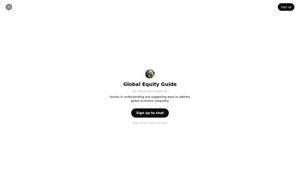Typeset
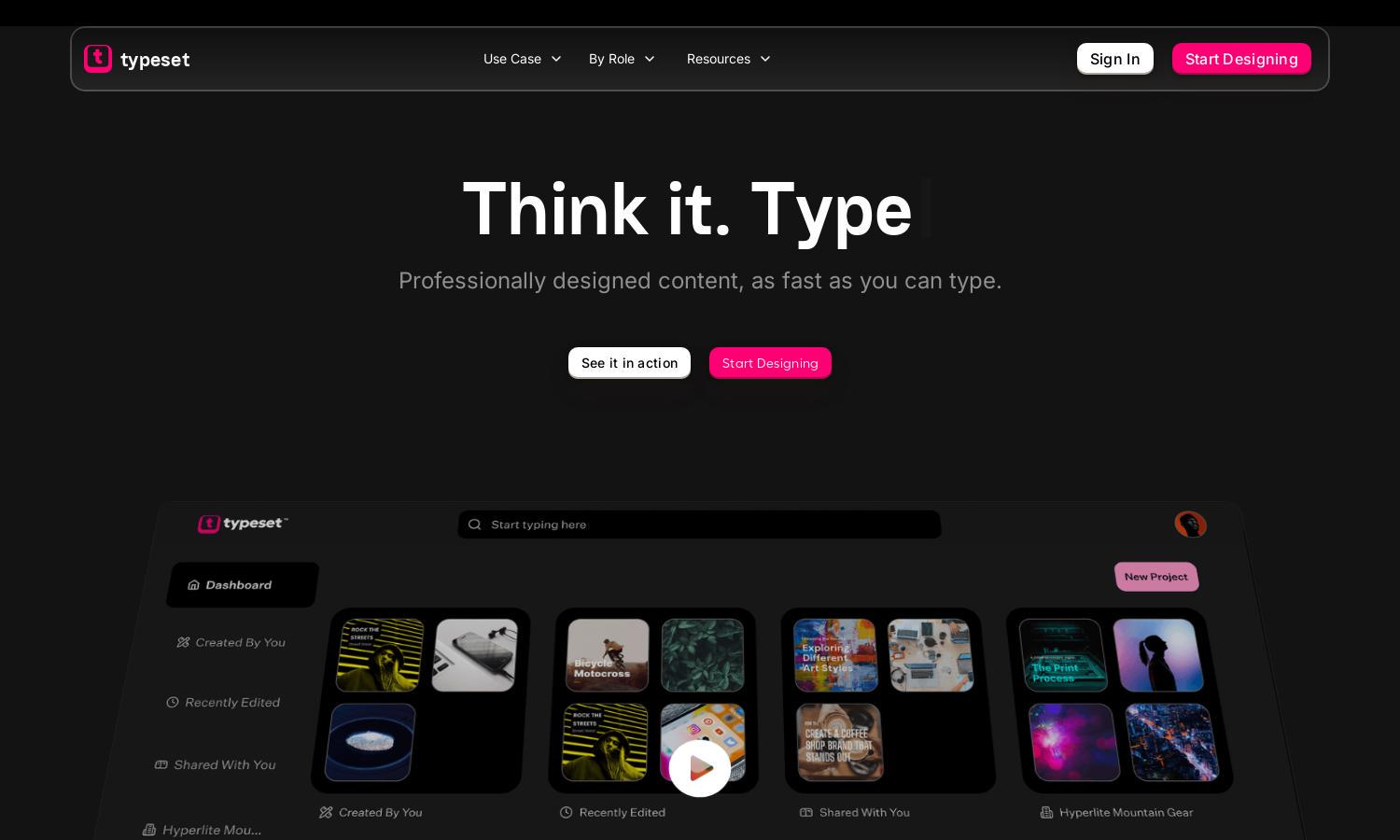
About Typeset
Typeset is an innovative AI-powered design platform aimed at businesses looking to automate content creation. With its real-time design capabilities, it simplifies the process of generating eBooks, social media posts, and more, allowing users to focus on strategy while saving time and effort.
Typeset offers flexible pricing plans including a Basic plan at $19/month for essential features and a Pro plan at $39/month with unlimited projects. Each plan includes access to vast image libraries and an AI Assistant, making it ideal for businesses that want cost-effective solutions for digital content.
Typeset delivers an intuitive user interface designed for simplicity and efficiency. Users can easily navigate through features for content creation and collaboration. Its organized layout ensures a seamless browsing experience, with user-friendly tools enhancing productivity while reducing the learning curve, making design enjoyable.
How Typeset works
Users begin by signing up for Typeset, where they can create and manage digital content effortlessly. The platform features a user-friendly dashboard for easy navigation through its many tools. Users can import existing content, utilize AI capabilities for design, and collaborate with team members in real-time, ensuring a streamlined content production process from start to finish.
Key Features for Typeset
AI-Powered Automatic Design
Typeset's unique AI-powered automatic design feature enables users to create stunning digital content instantly. By simply pasting in their text, users can generate professional-looking eBooks, presentations, and more, drastically reducing the time spent on design tasks and enhancing overall productivity.
Real-Time Collaboration
Typeset facilitates real-time collaboration, allowing teams to work together seamlessly on presentations and projects. Users can easily share assets, communicate within the platform, and keep everything organized, ensuring that everyone stays in sync while enhancing productivity and creativity in content creation.
Instant Content Remixer
The Instant Content Remixer feature in Typeset transforms a single eBook into over 1,000 unique, shareable pieces of content. This innovative capability allows users to maximize their reach across various platforms effortlessly, providing immense value by diversifying content without additional effort.
You may also like: