Window AI
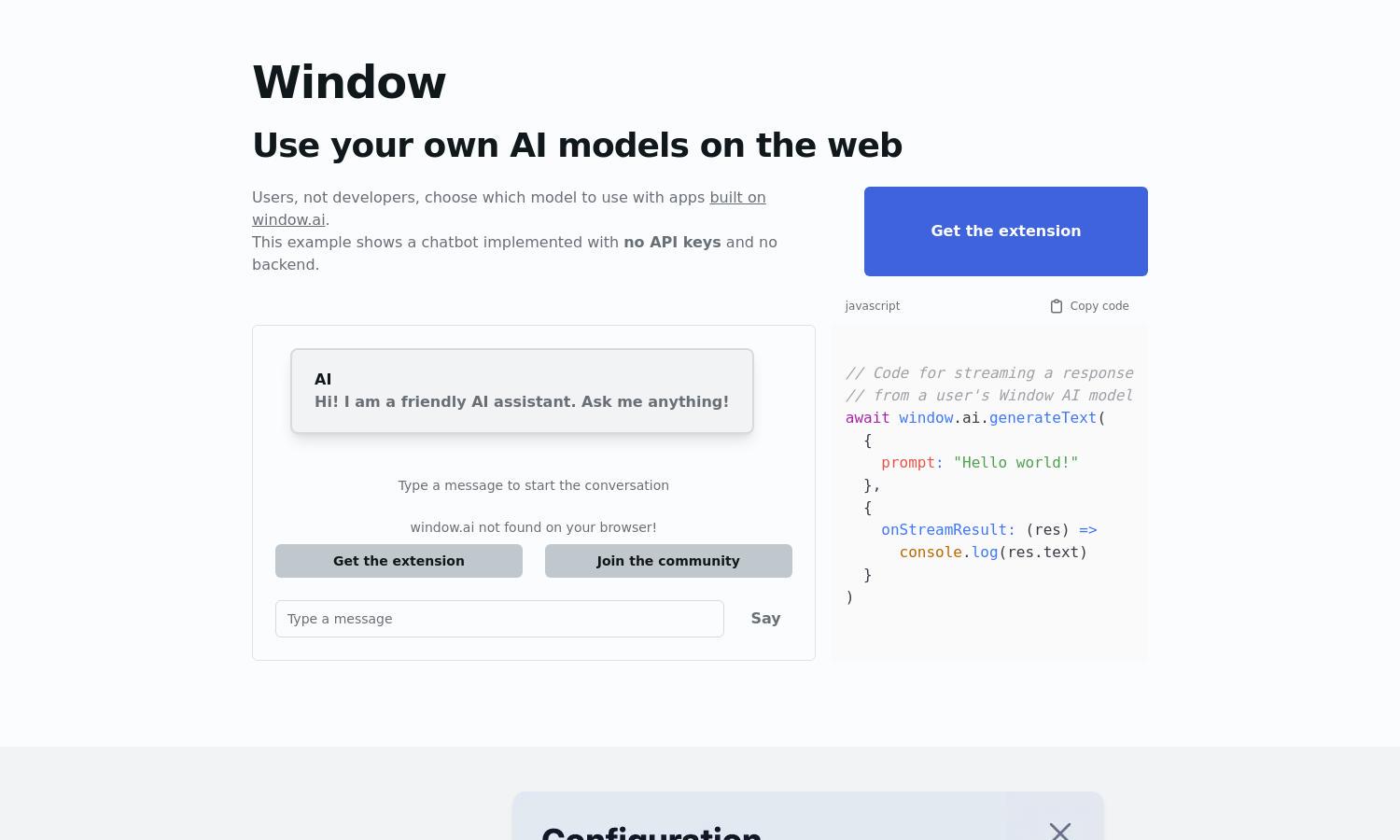
About Window AI
Window AI is an innovative platform that enhances user productivity by enabling seamless integration of personalized AI models in web applications. Users can effortlessly choose models, engage with AI through a user-friendly chat interface, and maintain message history—all aimed at simplifying the AI interaction experience.
Window AI offers a free extension with no hidden costs. Users can unlock premium features by upgrading, gaining enhanced access to various AI models. Special discounts may be available during promotional periods, ensuring users get the most value while enjoying flexible pricing options that cater to their needs.
The user interface of Window AI is designed for effortless navigation, featuring a clean layout that enhances the browsing experience. With intuitive controls and easily accessible features, users benefit from a friendly design that simplifies AI interactions and allows for efficient communication with their chosen models.
How Window AI works
Interacting with Window AI is straightforward. Users begin by installing the Chrome extension, which prompts them to select their preferred AI model. From there, they can engage in conversations, receive streaming responses without complex setups, and easily access message history to enhance historical training of their AI models. The seamless interface ensures all users feel comfortable utilizing AI.
Key Features for Window AI
No API Keys Required
Window AI's standout feature is its no API key requirement, making it accessible for all users. By allowing individuals to directly use various AI models without complex setups or technical skills, Window AI simplifies the AI experience, empowering users to focus on their queries and interactions instead.
Model Configuration
With Window AI, users have the unique advantage of configuring their chosen AI models directly through the extension. This allows for tailored interactions according to individual preferences and scenarios, enhancing the overall AI experience by catering specifically to users’ unique needs and privacy concerns.
Message History Management
A distinctive feature of Window AI is its ability to keep track of all messages exchanged. By saving conversation history, users can easily revisit past interactions and utilize this data to enhance their training models, providing a personalized and evolving AI experience over time.
You may also like:








