Xpath Finder
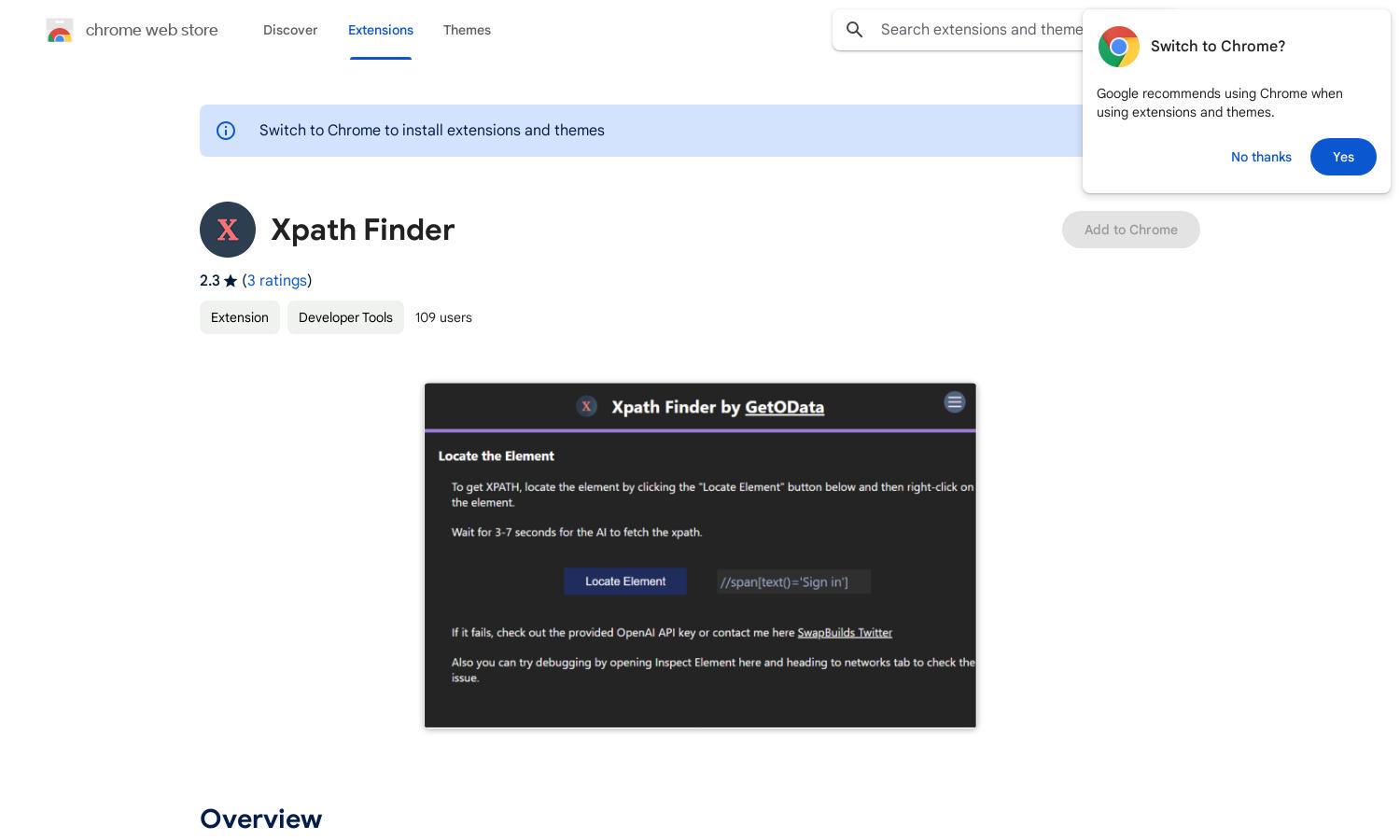
About Xpath Finder
Xpath Finder is an innovative Chrome extension designed to simplify webpage element identification for automation enthusiasts. Users can easily extract accurate XPath by right-clicking on any element, maximizing efficiency in data extraction and web scrapping. Experience effortless XPath generation with this essential tool.
Xpath Finder offers a free version ideal for casual users, while also supporting advanced features for pros. Upgrading enhances capabilities, ensuring optimal results in web automation tasks. Discover the value of precise XPath extraction with this user-friendly extension that suits all needs.
The user interface of Xpath Finder is intuitive, promoting seamless navigation for all users. With a clean layout and straightforward controls, users can swiftly access features like XPath extraction and access support. Enhance your web automation experience with Xpath Finder's accessible design.
How Xpath Finder works
Users interact with Xpath Finder by installing the Chrome extension and right-clicking on any desired webpage element to instantly retrieve its XPath. The AI-powered tool streamlines the extraction process, allowing for quick identification of elements without the complexity of manual XPath creation.
Key Features for Xpath Finder
AI-Powered XPath Extraction
Xpath Finder's AI-powered extraction feature is unique, providing users with an accurate XPath for any webpage element with a simple right-click. This innovative functionality streamlines web automation tasks, making it an essential tool for developers and data extraction professionals alike.
User-Friendly Interface
Xpath Finder boasts a user-friendly interface that enhances user experience. Its intuitive layout allows users of all skill levels to quickly navigate and utilize the extension, promoting efficient XPath extraction with minimal learning curve, maximizing the tool's accessibility and effectiveness.
Time-Saving Automation
Xpath Finder streamlines the web automation process, significantly reducing the time required to create XPaths. This efficiency allows developers and data extraction users to focus on their projects rather than grappling with intricate XPath syntax, reinforcing the tool's value in professional web tasks.







