Discover the Best AI Tools to Boost Your Productivity
Find the Best AI Tools to Optimize Your Work and Personal Tasks
Best Productivity AI Tools in 2024
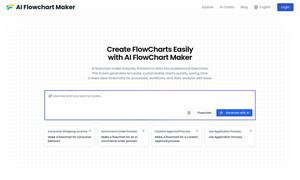


What is Productivity
The Productivity Category in the AI Directory showcases innovative tools designed to enhance efficiency and streamline workflows. It focuses on boosting productivity for individuals and teams across various industries. Key benefits include time savings, improved task management, and collaborative features, making it an essential resource for optimizing daily operations.
How Productivity works
The Productivity Category works by offering a diverse range of AI-powered tools that users can easily integrate into their workflow. Users start by identifying specific tasks or challenges they wish to address, such as project management or time tracking. They then select the appropriate tool, configure it to their needs, and utilize its features, such as automated reminders or collaborative options, to enhance their productivity. By actively using these tools, individuals and teams can better manage their time and tasks, leading to improved outcomes.
What are the advantages of Productivity?
The advantages of the Productivity Category lie in its ability to offer efficient solutions that significantly enhance productivity. Users benefit from time-saving features, seamless task management, and access to collaborative tools designed to streamline their workflow. This category stands out for its integration capabilities, user-friendly interfaces, and specialized functionalities that cater to a variety of professional needs, making it invaluable for anyone looking to optimize their work processes.
Key Features for Productivity
Task Automation Feature
The Task Automation Feature within the Productivity Category allows users to automate repetitive tasks, significantly reducing manual effort and time. By integrating this feature, users can streamline processes like scheduling, reminders, and data entry, enhancing productivity and allowing more focus on strategic activities.
Collaboration Tools
The Collaboration Tools in the Productivity Category enhance teamwork by allowing real-time communication, file sharing, and project management. These features enable team members to work together seamlessly, regardless of location, thus improving project outcomes and driving collective productivity.
Analytics Dashboard
The Analytics Dashboard offers users valuable insights into their productivity patterns. By tracking metrics such as task completion rates and time spent on activities, this feature helps users identify areas for improvement, optimize their workflows, and make informed decisions to enhance efficiency.
Use Cases for Productivity?
Typical use cases for the Productivity Category include project management, team collaboration, and personal task tracking. For example, professionals may use these tools to streamline project workflows, assign tasks, or monitor progress in real-time. Additionally, individuals seeking to improve their time management can leverage these tools to set deadlines and reminders, ensuring they stay on track with their daily goals. The applications extend across various sectors, proving essential for enhancing organizational effectiveness.
FAQs for Productivity
How can the Productivity Category improve team collaboration?
The Productivity Category significantly improves team collaboration by providing tools that facilitate real-time communication and project management. Features like shared documents and task assignments ensure everyone stays aligned and accountable, fostering a more cohesive team environment that drives productivity.
What features enhance task management within the Productivity Category?
Key features that enhance task management within the Productivity Category include automated reminders, task prioritization, and progress tracking. These functionalities help users stay organized and focused, making it easier to meet deadlines and efficiently manage their workload.
How does the Productivity Category help in time management?
The Productivity Category assists in time management by providing tools that allow users to set deadlines, schedule tasks, and receive reminders. This structured approach enables individuals to prioritize their activities effectively, ensuring they maximize their productivity throughout the day.
What unique benefits does the Analytics Dashboard provide?
The Analytics Dashboard uniquely benefits users by offering insightful data analytics on productivity trends and performance metrics. This information empowers users to identify bottlenecks and optimize workflows, ensuring they continually improve their efficiency and achieve better outcomes.
How does automation enhance efficiency in the Productivity Category?
Automation enhances efficiency in the Productivity Category by reducing the time spent on repetitive tasks. This allows users to focus on higher-priority activities and strategic decision-making, leading to improved workflow efficiency and overall productivity gains in various professional settings.
What specific needs does the Productivity Category address for its users?
The Productivity Category addresses specific needs such as streamlined workflows, effective time management, and enhanced collaboration among team members. By offering tailored tools and features that meet these requirements, it empowers users to work smarter and more efficiently, achieving their professional goals.











