Arcwise
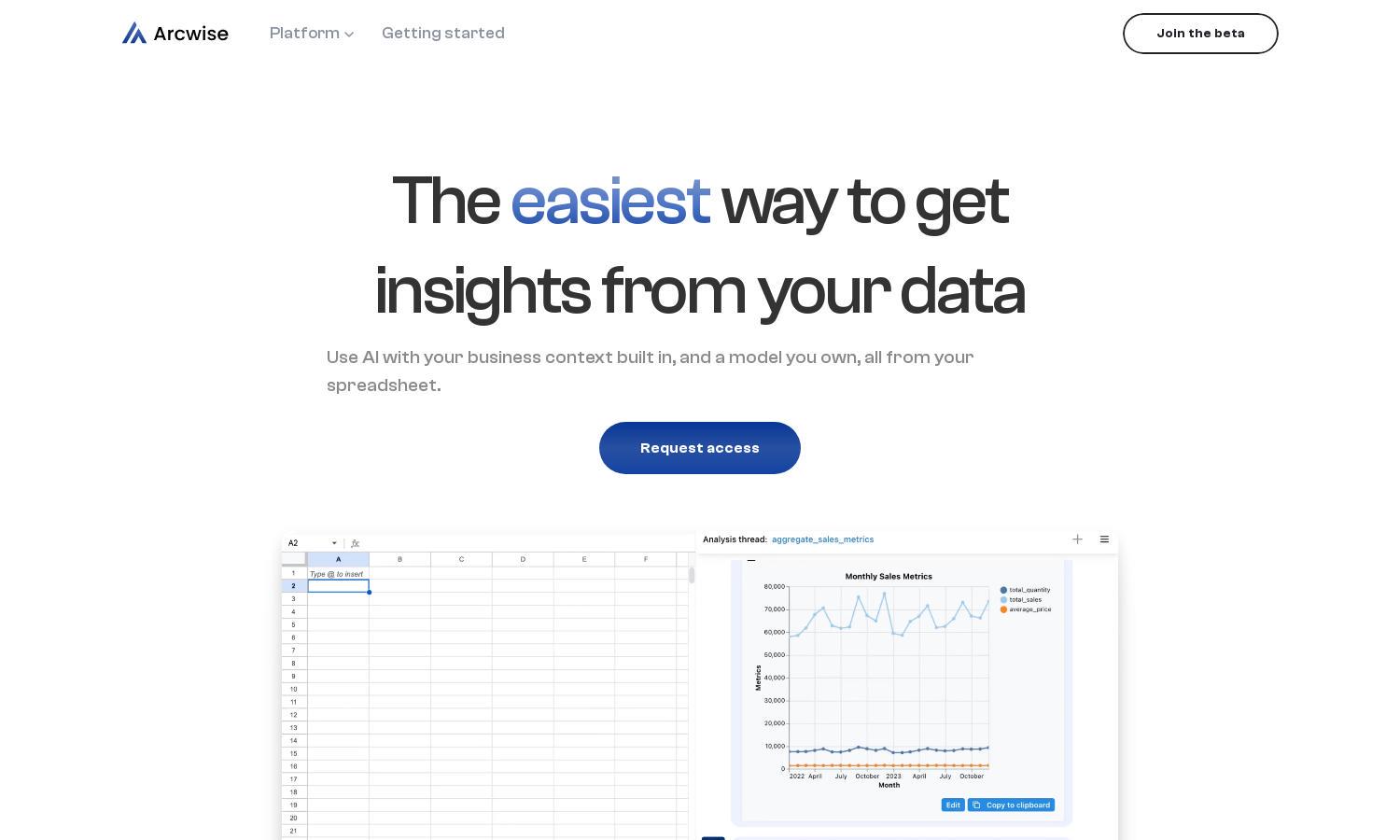
Overview
Arcwise is an innovative AI-powered tool designed for users who want to perform data analysis directly within Google Sheets, targeting professionals across various sectors that rely on timely insights to drive decisions. Its most innovative feature is the AI-generated SQL query capability, which allows users to interact with their data by simply asking questions. This feature significantly reduces the barriers to data analysis, enabling users without technical backgrounds to derive actionable insights effortlessly and make informed decisions based on real-time data analysis.
Arcwise offers a flexible pricing structure with both free and paid subscription plans. The free plan provides access to essential features, perfect for individuals looking to explore its capabilities. Paid plans unlock advanced functionalities and enhanced AI model customization, providing significant value to teams and enterprises. Special discounts and promotions may be available for early adopters or teams that wish to integrate Arcwise into their business processes, making it an attractive option for businesses looking to harness the power of AI for data analysis.
The user experience of Arcwise is designed to be intuitive and user-friendly, featuring a clean interface that facilitates easy navigation. The integration of AI functionalities directly within Google Sheets creates a coherent workflow, allowing users to focus on analysis without distractions. Thoughtful design choices, such as automated visualizations and easy access to data queries, contribute to a seamless experience that sets Arcwise apart from competitors, enabling users to efficiently gain insights from their data with minimal effort.
Q&A
What makes Arcwise unique?
Arcwise stands out by integrating AI directly with Google Sheets, allowing users to effortlessly conduct data analysis without any coding or SQL knowledge. Its ability to generate SQL queries and visualizations automatically, combined with its contextualized results and user-driven model optimization, distinguishes it as a transformative tool for data-driven decision-making.
How to get started with Arcwise?
New users can get started with Arcwise by connecting their data warehouse or BI tools like Snowflake, BigQuery, or Databricks. After installing the Arcwise Chrome extension, users can utilize the AI capabilities directly in their Google Sheets. They can then begin asking questions about their data, allowing the AI to generate the necessary queries, tables, and reports for analysis.
Who is using Arcwise?
The primary user base of Arcwise includes data analysts, business professionals, and teams across various industries that require efficient data analysis and reporting. Users often come from sectors like finance, marketing, and operations, where the ability to quickly extract insights from data translates into strategic advantages and improved productivity.
What key features does Arcwise have?
Key features of Arcwise include its ability to automatically generate SQL queries, build visualizations, and optimize AI models based on user feedback. It allows users to ask data questions and receive instant insights, enhancing the analysis process by quickly transforming raw data into understandable trends. The seamless integration with Google Sheets ensures that users can work in their preferred environment without the need for extensive training.


