BrowseGPT
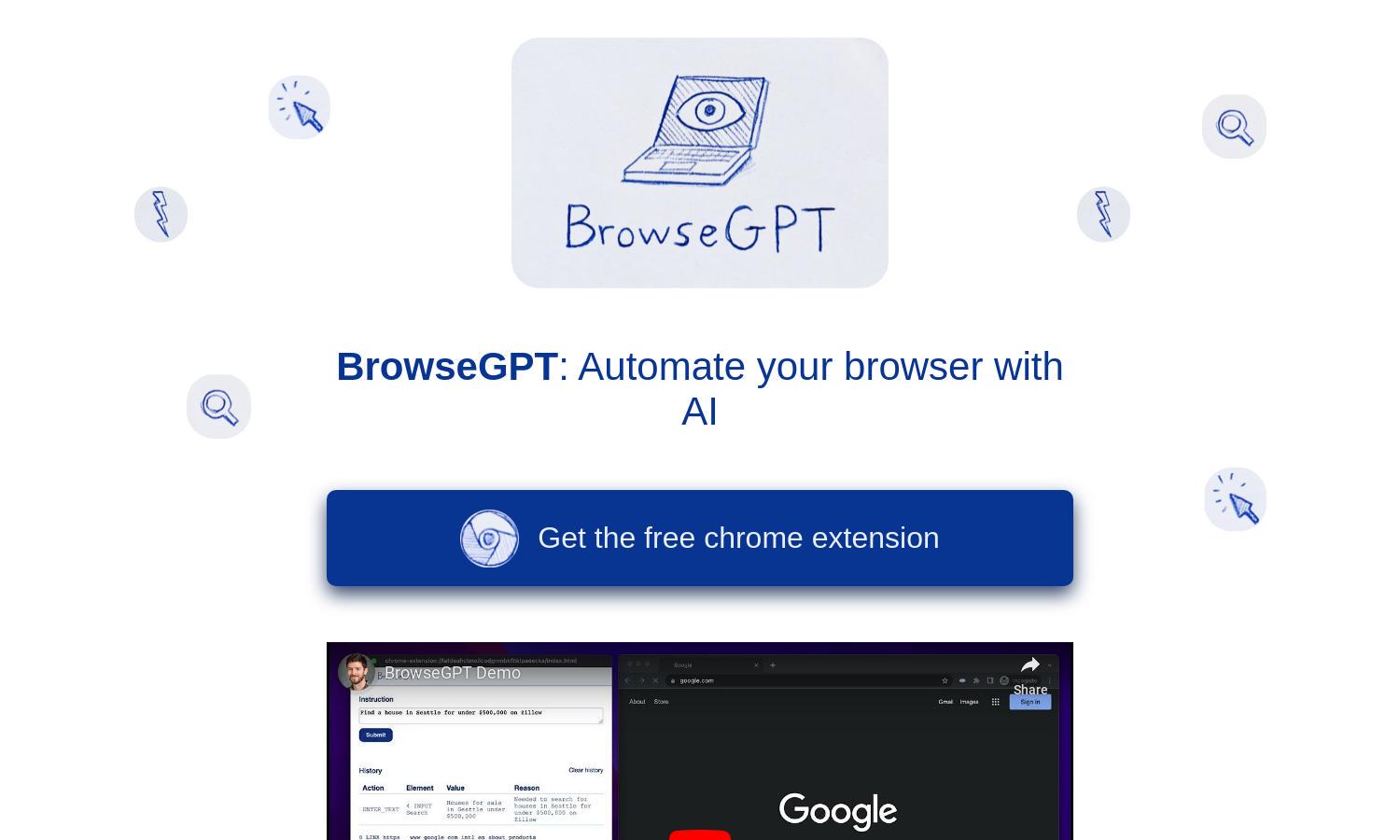
About BrowseGPT
BrowseGPT is a revolutionary AI-powered Chrome extension designed to automate your browsing experience. By allowing AI to click, navigate, and enter text, it enhances productivity and helps users complete online tasks effortlessly. With its unique command system, BrowseGPT solves problems and improves the browsing experience seamlessly.
BrowseGPT offers a free version as an introductory plan for users to explore its features. There are no premium tiers mentioned, keeping it accessible. Users can enjoy AI automation without costs, making it perfect for those looking to streamline online tasks with BrowseGPT.
BrowseGPT features a user-friendly interface designed for seamless navigation and task automation. Its intuitive layout allows users to easily issue commands and track AI actions. By prioritizing user experience, BrowseGPT ensures that browsing becomes efficient and enjoyable, all while harnessing the power of AI.
How BrowseGPT works
Users interact with BrowseGPT by installing the Chrome extension, which quickly integrates with their browser. After onboarding, users can give commands like "Find a place to stay in Seattle" or "buy a children's book on Amazon." The AI uses Anthropic's Claude 3.5 Sonnet model to execute tasks, providing explanations for its decisions to help users steer the AI as needed. This seamless integration makes automating online tasks simple and effective, putting the power of AI at the user's fingertips.
Key Features for BrowseGPT
AI Task Automation
BrowseGPT’s AI Task Automation feature unlocks the potential of effortless online interactions. By enabling users to communicate commands effectively, BrowseGPT streamlines web tasks, allowing for greater efficiency and time savings. This unique approach introduces a smart way to enhance productivity during browsing sessions.
Interactive Decision-making
BrowseGPT’s Interactive Decision-making capability ensures that users stay informed about the AI’s actions. By providing reasons behind its decisions, the extension allows users to guide and correct the AI as necessary. This transparency enhances user confidence and interaction with BrowseGPT's innovative features.
Error Handling Assistance
The Error Handling Assistance feature of BrowseGPT enhances user experience by providing corrective suggestions when the AI encounters issues. If the browser gets stuck in loops or clicks on incorrect links, BrowseGPT offers explanations and solutions, ensuring smooth navigation and effective task completion for users.
You may also like:








