ExcelDashboard AI
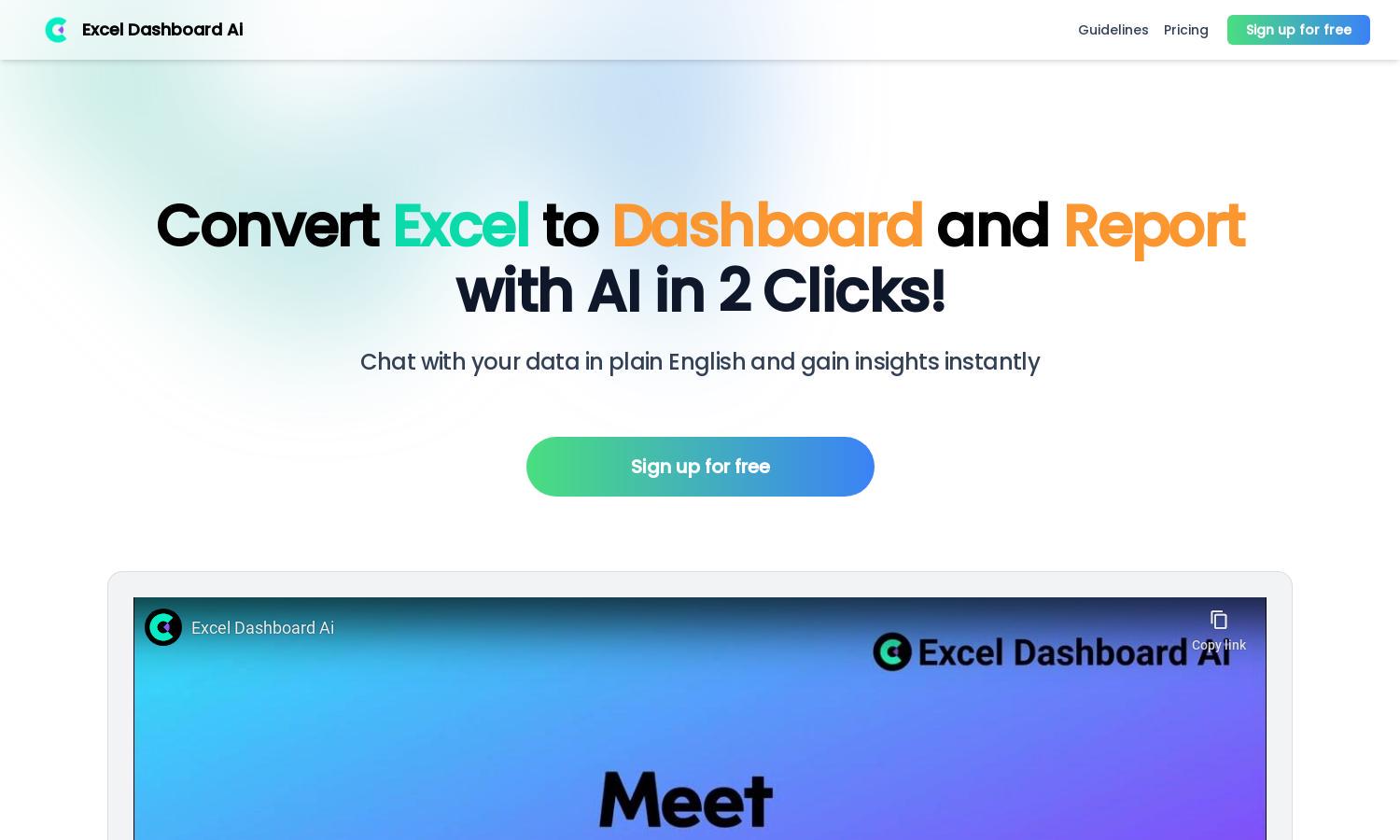
About ExcelDashboard AI
ExcelDashboard AI revolutionizes data visualization by instantly converting your Excel files into interactive dashboards and comprehensive reports. Targeted at professionals, businesses, and analysts, this platform simplifies data analysis, enabling users to gain swift insights and make data-driven decisions effortlessly.
ExcelDashboard AI offers a free plan alongside premium subscriptions that unlock additional features. The free tier provides basic functionality, while paid plans enhance user experience with advanced analytics and customization options. Users can benefit significantly from upgraded features to boost their data analysis capabilities.
The user interface of ExcelDashboard AI is designed for effortless navigation, ensuring a seamless experience. Its intuitive layout allows users to easily access features like dashboard creation and report generation, enhancing productivity with user-friendly functionalities that make data visualization accessible to everyone.
How ExcelDashboard AI works
Users interact with ExcelDashboard AI by first signing up for a free account. Upon onboarding, they can upload their Excel files, where the platform utilizes AI to analyze data. Users can then create custom dashboards and reports with a few clicks, enjoying a user-friendly experience that quickly generates insights.
Key Features for ExcelDashboard AI
Instant Dashboard Creation
ExcelDashboard AI excels at instantly creating interactive dashboards from Excel files. With just two clicks, this unique feature transforms complex data into visually appealing graphs and charts, allowing users to visualize their analytics effortlessly and make informed decisions based on real-time insights.
Natural Language Commands
ExcelDashboard AI’s natural language command feature allows users to generate new charts and customize their dashboards effortlessly. This intuitive functionality simplifies the user experience, enabling anyone to ask questions and visualize data through straightforward commands, making analysis accessible to all skill levels.
Comprehensive Reporting
The comprehensive reporting feature of ExcelDashboard AI generates detailed 20+ page analysis reports with fully editable charts. This unique offering enhances the platform's appeal, providing users with customizable output that meets their specific reporting needs while ensuring clarity and professionalism in data presentation.








