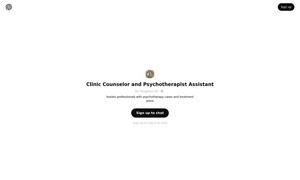TechBot - Chat with Documentation
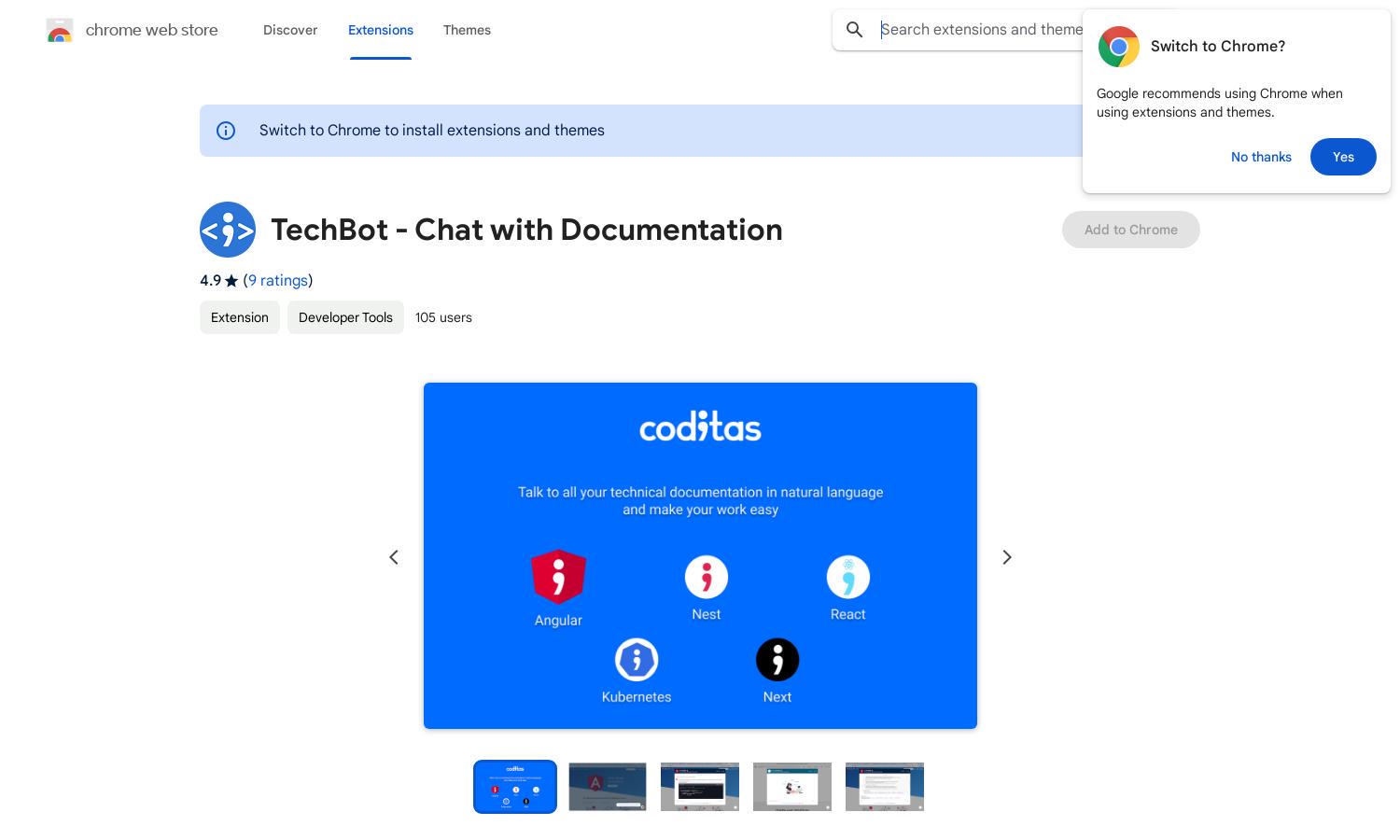
About TechBot - Chat with Documentation
TechBot serves as an innovative Chrome extension designed to enhance documentation searches for Angular, React, Next, Nest, and Kubernetes. Utilizing advanced AI-driven natural language processing, TechBot enables users to ask questions in simple English, providing instant, precise answers and streamlining the documentation process for developers and students alike.
TechBot offers a free version with essential features for documentation browsing. For users seeking enhanced capabilities, a premium subscription unlocks advanced functionalities, providing value through tailored responses and improved navigation. The subscription enhances user experience by saving time and streamlining access to essential documentation.
TechBot's user interface is designed for simplicity and efficiency, ensuring a seamless browsing experience. The intuitive layout allows users to easily navigate through documentation and engage with the AI-driven chat feature. Its clean design prioritizes user-friendliness, making documentation searches quicker and more accessible.
How TechBot - Chat with Documentation works
Users interact with TechBot by installing the Chrome extension and asking questions in plain English about documentation for Angular, React, Next, Nest, or Kubernetes. The AI processes these questions, sourcing direct answers from official documentation. This efficient approach enhances the user experience, provides detailed responses, and significantly streamlines the search process.
Key Features for TechBot - Chat with Documentation
Natural Language Processing
TechBot’s key feature is its natural language processing capability, allowing users to ask questions conversationally. This user-centric approach enables quick and precise answers directly sourced from official documentation, significantly enhancing the user experience and making technical queries more accessible for everyone.
Instant Answers
Another standout feature of TechBot is its ability to deliver instant answers to user queries. By rapidly sourcing information from relevant documentation, TechBot saves users time, making it an invaluable tool for developers and students who need quick access to accurate technical details.
User-Friendly Interface
TechBot boasts a user-friendly interface that simplifies documentation navigation. With its clean layout and intuitive design, users can easily interact with the AI chatbot, ensuring a smooth experience that enhances understanding and speeds up the learning process in complex programming environments.