Discover the Best AI Tools to Boost Your Productivity
Find the Best AI Tools to Optimize Your Work and Personal Tasks
Best Development AI Tools in 2024








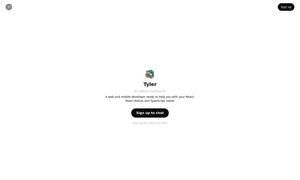


What is Development
The Development Category in an AI Directory encompasses tools and resources designed for software developers. Its main purpose is to streamline workflows through automation, enhance productivity, and improve project management. Key benefits include access to innovative libraries and frameworks that accelerate development processes, enabling teams to innovate faster and more efficiently.
How Development works
The Development Category functions by providing developers with a curated selection of tools, libraries, and frameworks that facilitate various stages of the software development lifecycle. Users typically start by identifying their project needs and then explore the category for relevant resources, integrating them into their workflow to enhance collaboration and efficiency. Key processes include version control for tracking changes, debugging tools for identifying issues, and CI/CD (Continuous Integration/Continuous Deployment) tools for automating deployment. These practices collectively optimize development processes and improve product quality.
What are the advantages of Development?
One of the key advantages of the Development Category is its capacity to streamline coding workflows, reducing the time developers spend on repetitive tasks. Tools found within this category often offer integrated solutions, bringing together multiple functionalities in one platform to enhance efficiency. This results in improved collaboration among team members and faster deployment of products to market, giving businesses a competitive edge. Furthermore, the ability to continuously update and access cutting-edge tools keeps developers at the forefront of technology trends.
Key Features for Development
Automated Workflow Management
Automated Workflow Management within the Development Category enhances efficiency by streamlining repetitive tasks, allowing developers to focus on critical coding activities. This unique feature helps teams coordinate effortlessly, reduces manual errors, and accelerates project timelines, ultimately leading to quicker deployments and improved productivity.
Integrated Development Environments (IDEs)
Integrated Development Environments (IDEs) in the Development Category provide a comprehensive suite of tools that streamline the coding process. These environments combine coding, testing, and debugging functionalities into one platform, enabling developers to efficiently manage their projects and produce high-quality software faster than ever before.
Version Control Systems
Version Control Systems within the Development Category allow teams to track code changes efficiently, collaborate seamlessly, and maintain project integrity. This key feature supports multiple developers working on the same project, preventing conflicts and loss of progress while ensuring that all changes are logged and easily reversible.
Use Cases for Development?
Typical use cases for the Development Category include agile project management, collaborative software development, and rapid prototyping of applications. Teams use resources from this category to enhance their coding efficiency, troubleshoot issues, and implement testing strategies that ensure high-quality deliverables. Businesses looking to innovate can leverage these tools to streamline their development processes, improve time-to-market, and adapt quickly to changing user needs or market conditions.
FAQs for Development
How do tools in the Development Category enhance developer productivity?
Tools in the Development Category enhance developer productivity by providing resources that automate repetitive tasks, streamline coding processes, and facilitate better collaboration. These tools enable developers to focus on critical areas, reduce downtime, and deliver high-quality software products more efficiently, addressing common challenges faced in development projects.
What unique features do Integrated Development Environments offer in the Development Category?
Integrated Development Environments (IDEs) in the Development Category offer unique features such as code completion, debugging tools, and seamless integration with version control systems. These functionalities enhance coding efficiency, simplify project management, and improve overall software quality by ensuring that developers have everything they need in one accessible platform.
In what scenarios are Version Control Systems most beneficial within the Development Category?
Version Control Systems are most beneficial in scenarios involving teamwork on software projects, where multiple developers contribute code. They allow teams to manage code changes effectively, prevent conflicts, and maintain a reliable history of project iterations. This ensures that all members can collaborate without losing progress or compromising project integrity.
What makes Automated Workflow Management a competitive advantage in development?
Automated Workflow Management provides a competitive advantage by significantly reducing the time spent on manual, repetitive tasks. This efficiency enables developers to allocate more effort towards innovation and problem-solving. By streamlining project timelines and enhancing collaboration, businesses can bring products to market faster while maintaining high-quality standards.
How do tools in the Development Category adapt to changing technology needs?
Tools in the Development Category adapt to changing technology needs by regularly updating features and incorporating the latest advancements. This ensures that developers have access to innovative solutions that meet contemporary demands, ultimately improving their ability to create robust software solutions that respond to evolving market conditions and user requirements.
How do Integrated Development Environments support collaborative software development?
Integrated Development Environments support collaborative software development by providing shared tools that enable developers to work together seamlessly. Features like code sharing, real-time editing, and integrated communication channels make it easy for teams to coordinate their efforts, track progress, and ensure that everyone is aligned on project goals.
































