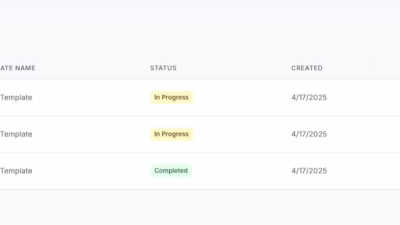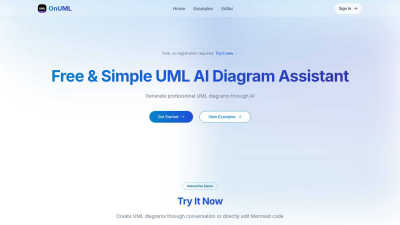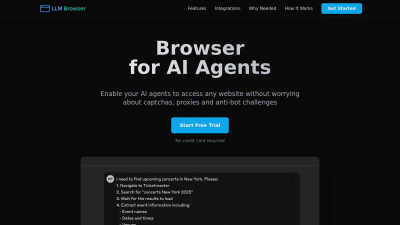Published on:
October 31, 2024
About TestDriver
TestDriver offers flexible pricing plans catering to various development stages. Starting free, users can generate tests locally, while Pro plans at $48 per month include priority support and additional features. For larger teams, custom enterprise solutions provide unlimited runner minutes, highlighting scalability and tailored support for every user need.
TestDriver features an intuitive and user-friendly design, enhancing the user experience with a streamlined layout. Its dashboard provides easy access to test results and analytics, ensuring an organized and efficient workflow. The platform emphasizes usability, allowing developers to focus on coding without distractions, ultimately improving productivity.
Frequently Asked Questions
Common questions and answers about TestDriver.
How does TestDriver ensure efficient test generation for developers?
TestDriver streamlines test generation by automatically exploring applications and creating comprehensive test plans based on user interactions. This autonomous approach reduces the manual workload for developers, allowing them to focus on building features rather than managing complex testing processes, ultimately improving project timelines and software quality.
What integrations does TestDriver offer to enhance testing workflows?
TestDriver integrates seamlessly with GitHub Actions and supports major deployment platforms like Vercel and Netlify. These integrations enable continuous testing and regression monitoring, making it easier for development teams to maintain quality and streamline their workflows while collaborating effectively using familiar tools.
How does TestDriver adapt to UI changes during testing?
TestDriver employs advanced adaptive testing capabilities, automatically detecting UI modifications and modifying tests to ensure relevance. By maintaining a continuously updated test suite, TestDriver alleviates the burden on developers, ensuring that tests remain effective even as applications evolve, enhancing overall testing accuracy and reliability.
What makes TestDriver's testing capabilities stand out from traditional methods?
TestDriver stands out with its autonomous AI-driven testing methodology, eliminating the need for manual test script creation. By automatically generating and maintaining tests, along with real-time monitoring features, TestDriver offers unparalleled efficiency, minimizing delays in the development pipeline and allowing teams to deliver software more confidently.
What specific benefits does TestDriver provide for debugging processes?
TestDriver enhances debugging through its comprehensive Dashcam feature, which records test executions and provides in-depth insights into console logs and network requests. This detailed feedback helps developers quickly identify and resolve issues, significantly reducing debugging time and improving overall software quality assurance.
How does TestDriver simplify the testing process for developers?
TestDriver simplifies the testing process through its autonomous test generation, adaptive testing features, and seamless GitHub integrations. By handling test creation and maintenance, developers can focus on coding and deployment, leading to faster releases and higher quality software, ultimately enhancing collaboration within teams.
You may also like:
QuestParrot
AI-powered voice surveys starting at $10/month. Revolutionize market research with real-time spoken responses, intelligent analysis
OnUML
OnUML is an AI-powered tool for generating professional UML diagrams using natural language.
LLM Browser
LLM Browser enables AI agents to navigate websites effortlessly, bypassing captchas and anti-bot systems.