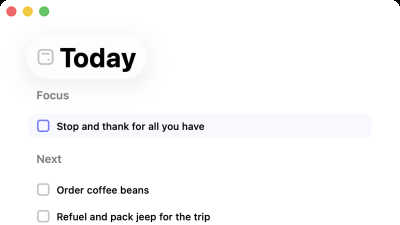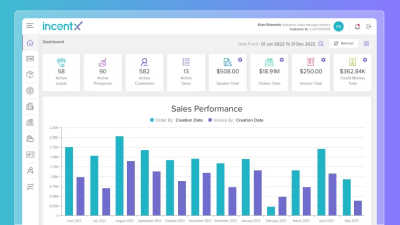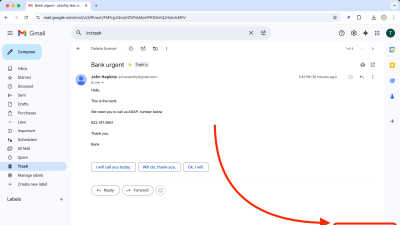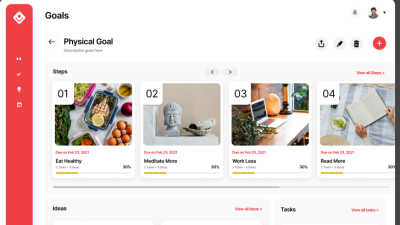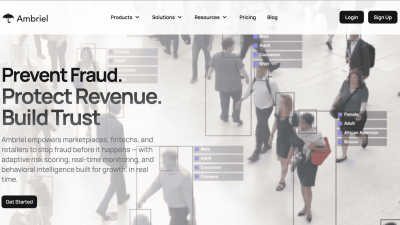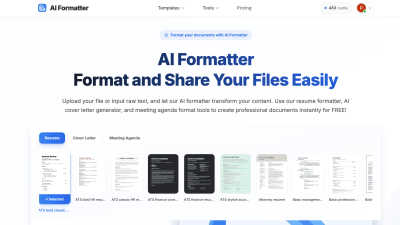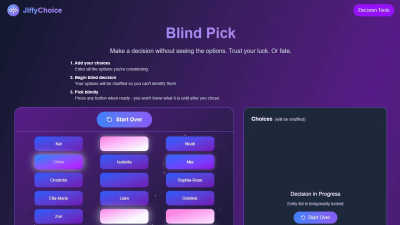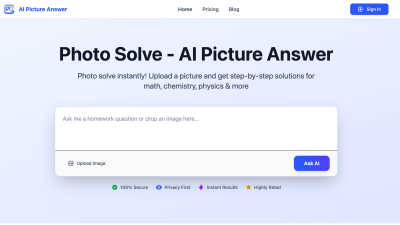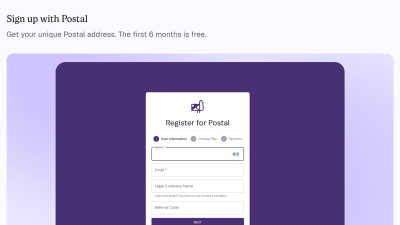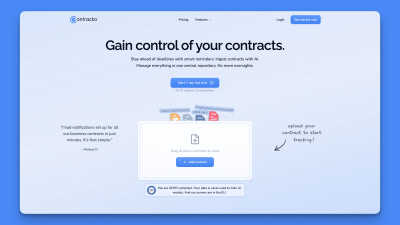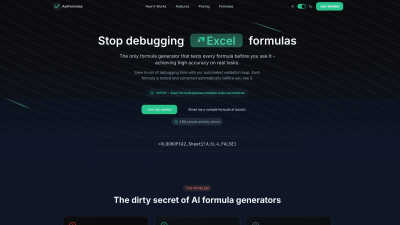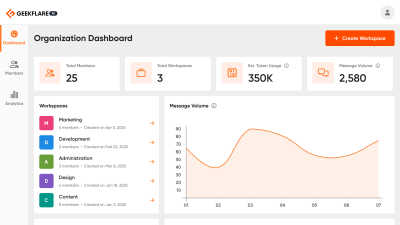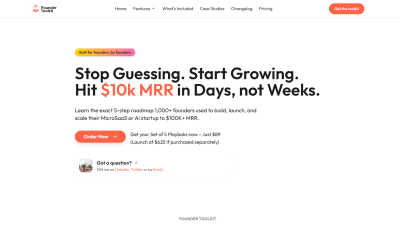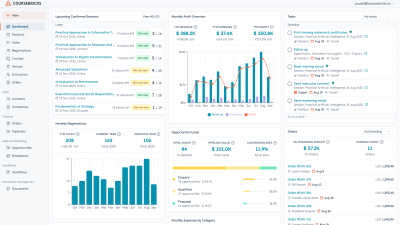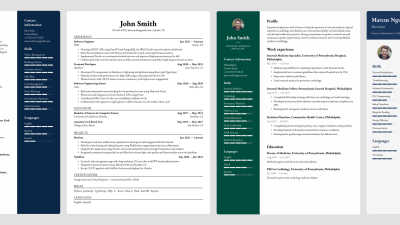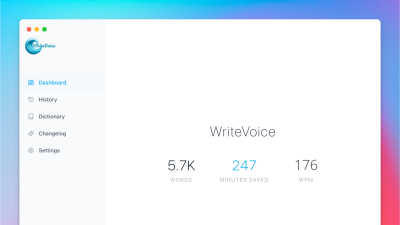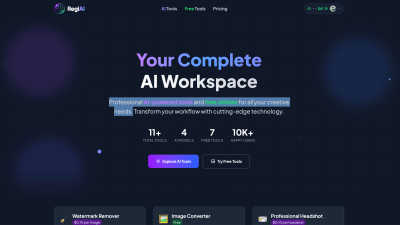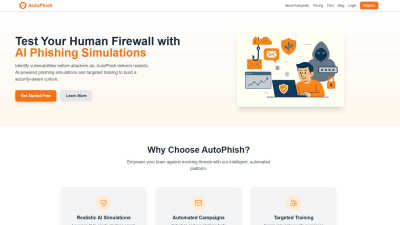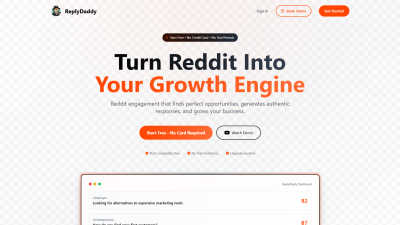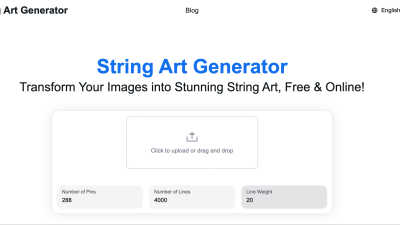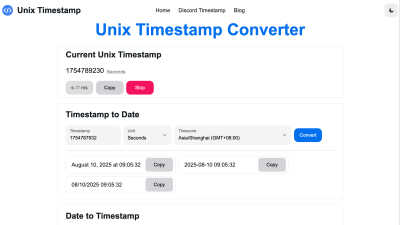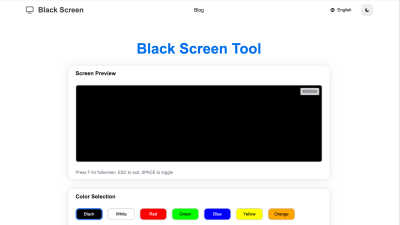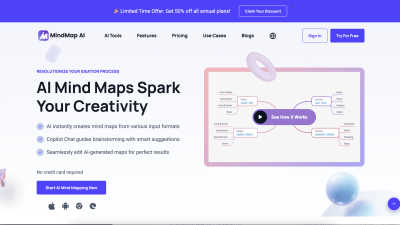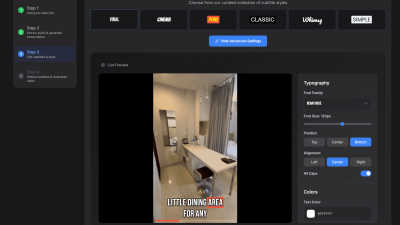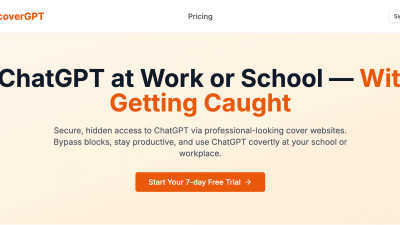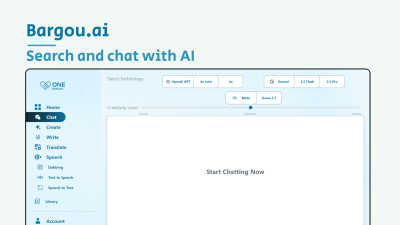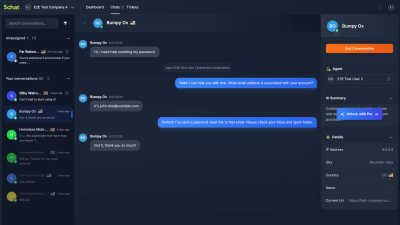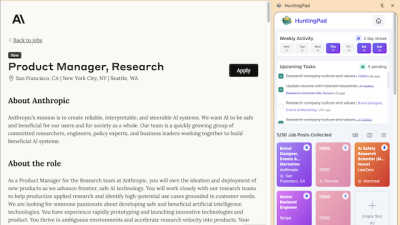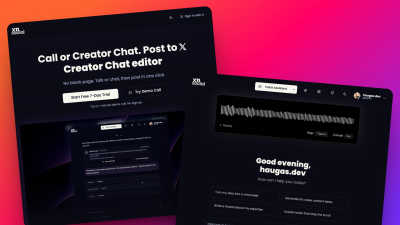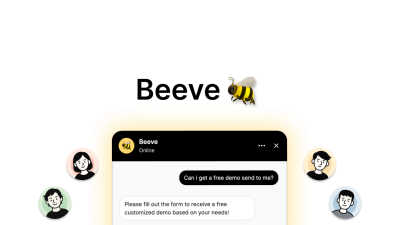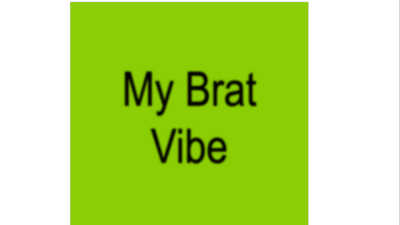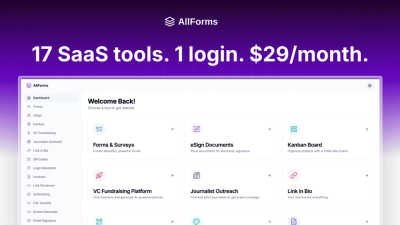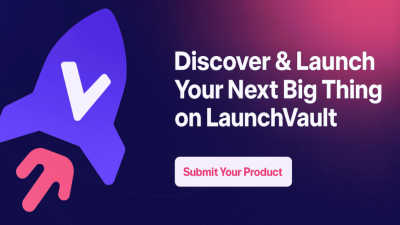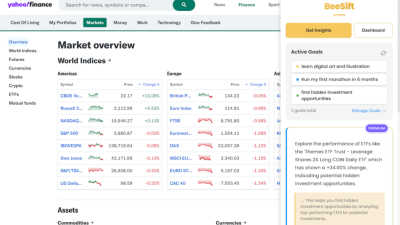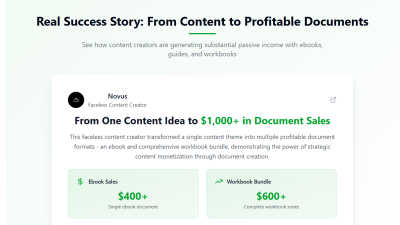Best Productivity & Management AI tools (82+)
Discover 82+ best productivity & management AI tools. Compare features, pricing, and reviews. Free and paid options available.
Daily
Daily is a simple daily planner that lets you unload your thoughts, see what matters, and move forward with clarity — without pressure or noise
incentX
Automate your incentive compensation with transaction-level accuracy, reducing errors and aligning your sales strategy with real performance data.
Phishly
Detect phishing emails with AI. Available as a Chrome extension for Gmail and web tool. One-click scanning gives instant security insights.
Audacious Vision
Audacious Vision is the integrated personal operating system that guides you from fleeting ideas to clear goals
Ambriel
Ambriel helps you detect and stop fraud across users, devices, and transactions with a unified risk engine trusted by businesses
AI Formatter
AI Formatter is an AI-powered platform that transforms raw text or files into professional documents using 1000+ professional templates.
JiffyChoice
Free decision-making tools from quick random picks to thoughtful analysis and interactive helpers.
Updaytr
Turn phone calls into organized content. Call our AI agents to share updates, brainstorm ideas, or record your life story—no typing required
AI Picture Answer
Upload a picture and get step-by-step solutions for math, chemistry, physics & more
Postal
Postal makes mail management simple and secure. Powerful AI flags important mail, delivers instant summaries, and recommends what action to take.
Contracko
Gain control over your contracts. Never miss a contract deadline, renewal or files again. And skip reading the fine print with the help of AI.
AskFormulas
AI formula generator for Excel & Sheets that validates every formula before showing it. No more broken formulas.
VenturePulse
VenturePulse is a startup strategy & validation platform built for founders with real-time data and multi-AI verification. Not you general AI noise!
Geekflare Connect
Geekflare Connect centralizes your company's AI usage into a single collaborative platform.
Founder Toolkit
FounderToolkit: 5 playbooks, Next.js boilerplate, SEO, launch dirs & 1K+ founder DB—everything to validate, launch & scale SaaS to $100k+ MRR.
Coursebricks
Coursebricks is an all-in-one training management software for scheduling, registrations, payments, CRM, and more—ERP for training providers
ResumeBuildAI
ResumeBuildAI helps you create clear, effective resumes and cover letters that get noticed
WriteVoice
Super-accurate, fast voice-to-text for teams & professionals. Privacy-first: no recordings or transcripts stored.
Regi AI
Professional AI-powered tools and free utilities for all your creative needs.
AutoPhish
Automated phishing campaigns and tailored training to keep your team ahead of evolving threats.
ReplyDaddy
ReplyDaddy finds Reddit leads, crafts authentic AI replies, and fuels growth.
String Art Generator
Create stunning string art patterns with our free online String Art Generator.
Unix Timestamp Converter
Free Unix timestamp converter by Unix Timestamp.
Black Screen
Free Black Screen for fullscreen focus, OLED power saving, and display testing. Use black, white, red, green, and more for pixel checks and downloads.
MindMap AI
With MindMap AI, turn ideas, documents, and recordings into dynamic mind maps — and interact through Co-Pilot Chat.
UndercoverGPT
Bypass blocks, stay productive, and use ChatGPT covertly at your school or workplace.
Bargou One
Bargou One is an all-in-one suite for AI chat, image, music & video creation, writing tools, speech transcription, and text & file translation.
meetergo
Complete Calendly alternative: scheduling, digital cards, portals, calgent© AI. CC it on emails to qualify leads & book meetings. GDPR-safe EU servers
5chat
5chat is a performance-first live chat that won't slow down your website. With a tiny 15KB footprint, AI-powered features, and setup in just 2 minutes
HuntingPad
Chrome extension that captures jobs with 1 click, matches resumes with AI, and tracks applications - helping you land jobs 74% faster.
X11.social
Voice-first content creator for X. Call to tweet or use the Creator Chat editor with action buttons, live preview, and one-click publish.
GETebook.ai
Create professional eBooks in under 10 minutes with AI. Generate titles, chapters, covers, and export to PDF.
Beeve
Beeve.ai – Your AI agent Built for conversion
Brat-Gen
Brat-Gen is a free Brat Generator! Create custom Brat-style covers with vibrant colors like Brat Green. Share bold designs on social media!
Beesift
Extract meaningful insights from pages based on your personal goals. A Chrome extension built for thinkers to filter out the noise get the nectar.
PassiveCraft
Turn your content into a product, instantly.
FAQs for Productivity & Management
How do tools in the Productivity & Management Category enhance team collaboration?
Tools in the Productivity & Management Category enhance team collaboration by providing platforms that facilitate real-time communication, task assignments, and project updates. These tools allow team members to share information seamlessly, ensuring everyone is informed and engaged in the project, which ultimately drives productivity and project success.
What key features of the Productivity & Management Category improve project efficiency?
Key features of the Productivity & Management Category that improve project efficiency include advanced task management, real-time tracking, and customizable workflows. These functionalities help teams streamline their processes, remain organized, and maintain visibility over their progress, ensuring timely project completion and resource optimization.
How can the Productivity & Management Category solve common workflow challenges?
The Productivity & Management Category addresses common workflow challenges by providing tools that help organize tasks, set priorities, and track progress. By offering solutions that centralize communication and documentation, it ensures that teams can collaborate effectively, meet deadlines, and maintain accountability within their projects.
What sets the Productivity & Management Category apart from other productivity tools?
The Productivity & Management Category stands out due to its integration of advanced analytics and customizable features that cater to diverse user needs. This unique capability allows businesses to personalize their project management approach, leading to enhanced productivity and more efficient resource allocation compared to standard productivity tools.
What benefits can businesses expect from using the Productivity & Management Category?
Businesses can expect numerous benefits from using the Productivity & Management Category, including increased operational efficiency, improved communication, and streamlined project management. By adopting these tools, organizations can foster better collaboration among teams, reduce task redundancy, and ultimately achieve more successful project outcomes.
How do users typically interact with the features of the Productivity & Management Category?
Users typically interact with the features of the Productivity & Management Category by customizing their dashboards, assigning tasks to team members, and utilizing real-time collaboration tools. This interaction allows teams to stay organized, monitor their progress effectively, and adjust workflows as needed, resulting in a more productive working environment.
You may also like
Robotics
The Robotics Category showcases automation solutions that boost productivity and efficiency.
Knowledge Management
The Knowledge Management Category streamlines knowledge sharing for better collaboration and decision-making.
Audio & Music
The Audio & Music Category streamlines audio production, providing tools that enhance creativity and collaboration for musicians.
Video
The Video Category simplifies video content discovery and optimization in AI Directories.
Career & Jobs
The Career & Jobs Category is essential for job seekers, providing listings and advice.
Image & Photo
The Image & Photo Category delivers tools for efficient visual content creation.
Marketing
The Marketing Category simplifies digital campaigns, offering essential tools for marketers.
SEO
The SEO Category helps users find essential AI tools for effective search engine optimization.